First off, we need to get to you account settings. In the upper right of Facebook, you'll see your profile picture, name, 'Home', privacy, and a gear. Apparently the gear makes all Facebook work, and it's where you find such things as the ability to logout (who'd ever want to!?!), privacy & account settings, ads, your apps, and the ability to use Facebook as any of the pages you administer. You can see I could use Facebook as myself, Fish Temagami - my online fishing show fan page, or Leisure Island Houseboat Rentals, my business page for our houseboat rental business. Using Facebook as one of these pages allows you to comment and like interests on behalf of your page.
Now that the great gear menu has been demystified, click on account settings. You'll land on your 'General Settings" page, with the menu shown below on the left. Click the Notifications link denoted by the fat red arrow in the picture. Once there, you'll see the Email notifications on the second row. That's our target. You can see mine is already set to 'Most Notifications'. Click the 'Edit' link shown by the narrow red arrow.
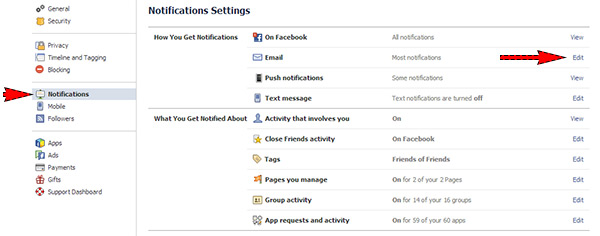
This will get you into the email notifications settings. You can see I have already unsubscribed on my account from several types of notifications. I still have many each day, and if you really only want the bare minimum, click the radio checkbox shown by the arrow in the picture on the right. This will limit Facebook to emails only regarding your important account alerts. No more emails about your friends and what they eat for supper yesterday night.
But wait, you might ask... How come you don't have that selected on your account? Well, sometimes it's nice to get notifications about certain things, like private messages, because frankly I find Facebook's message alerts a bit buggy, and I might not get an alert in Facebook until I switch off my news feed, and since I don't do that too often, I can go a day or more without getting a private message alert if it gets bugged. I will get an email about it, and so I do keep that active. This should only be an issue if you don't log out of Facebook or move around pages...
But wait, you might ask again... How did you unsubscribe from some alerts, but not all? I'm glad you asked that. Facebook has an answer to that, but it's hidden under a '?'... If there's one thing DVDs have taught us, it's to always look under things for hidden Easter Eggs...
Of course, if you want more spam, you could always watch this skit from Monty Python...




No comments:
Post a Comment
Please be courteous to others. All comments are monitored and comments containing degrading content or profanity will be deleted.